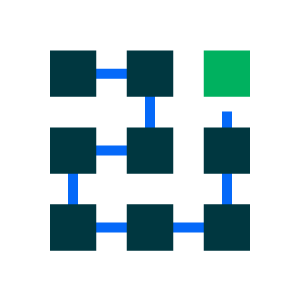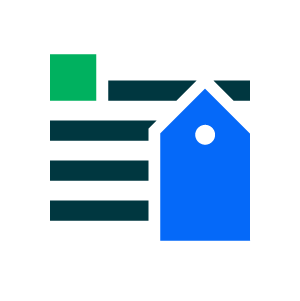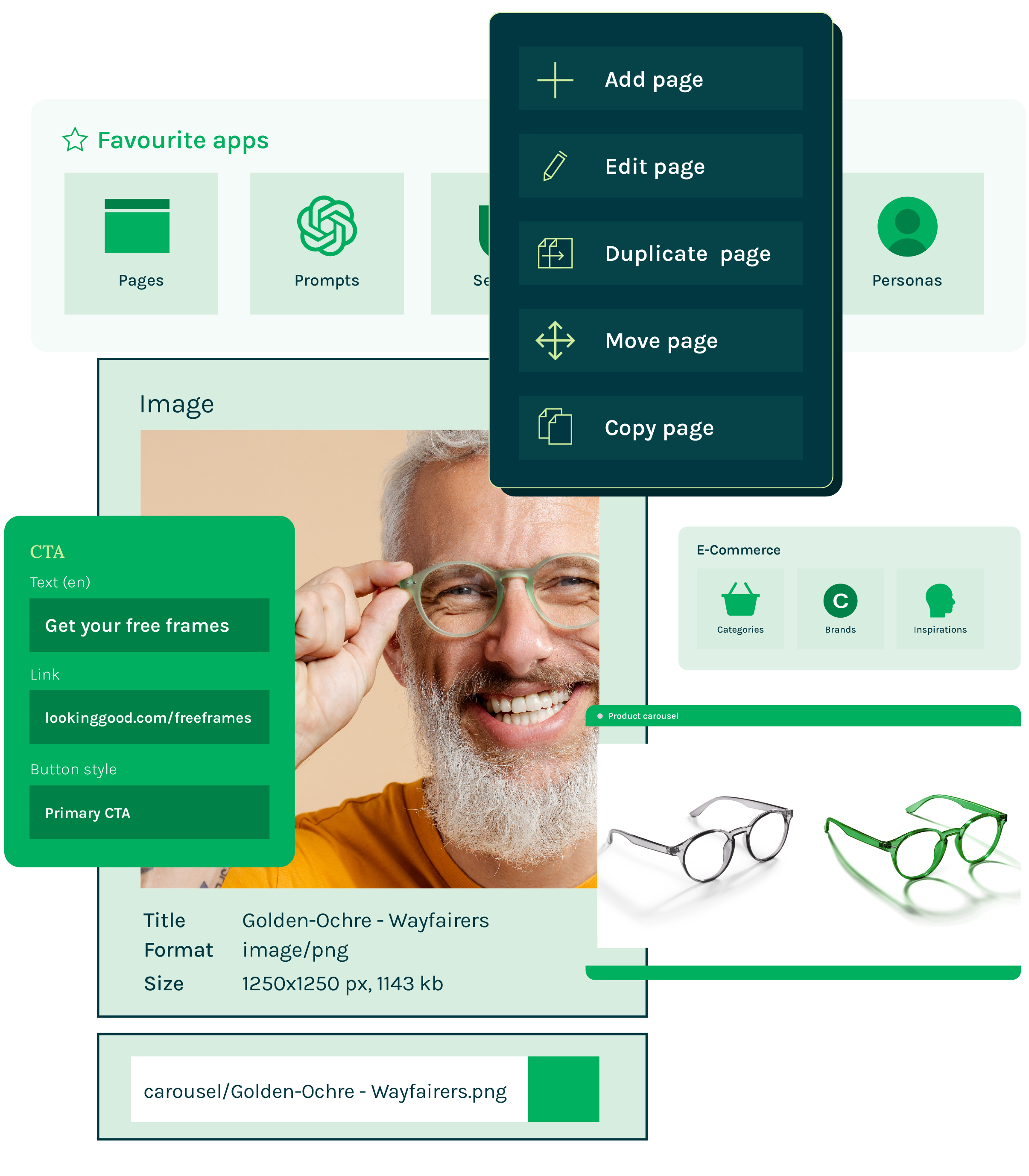Magnolia features
Features for the entire content lifecycle
Create
Enjoy a great authoring experience and create communications your customers will love. Magnolia equips you with powerful tooling and an easy to use interface so that you can work more effectively and launch experiences faster, without being dependent on IT.

Microsites & Landing Pages
Quickly and easily create landing pages with the WYSIWYG Page editor, personalization and reusable content features of Magnolia. Use the multi-site feature to create and run 10’s or 100’s of microsites on one Magnolia installation.
Manage
Access and manage all your content, data and apps in one single place. Magnolia allows you to bring in content from all your sources, organize it effectively, and use it according to your own internal processes and workflows.

Concurrent Editing
Magnolia allows high speed content authoring without losing data. Members of editorial teams can edit pages simultaneously, see who else is actively editing the page, and coordinate all their activities without leaving the authoring interface.
Deliver
Deliver compelling experiences across the web and all your channels, from one single interface. Magnolia allows you to unify the customer journey and create omnichannel experiences that increase traffic, engagement and loyalty.
Optimize
Understand your sources of traffic, best performing campaigns, and where you have room for improvement. Magnolia brings together personalization, insights and optimization capabilities, so that you can improve your experiences, without touching any code.

Make Magnolia even better by submitting a new idea!
Share your ideas using Magnolia and the specific improvements it would bring. By understanding your needs, we can work together to make Magnolia a more efficient and user-friendly platform for everyone.