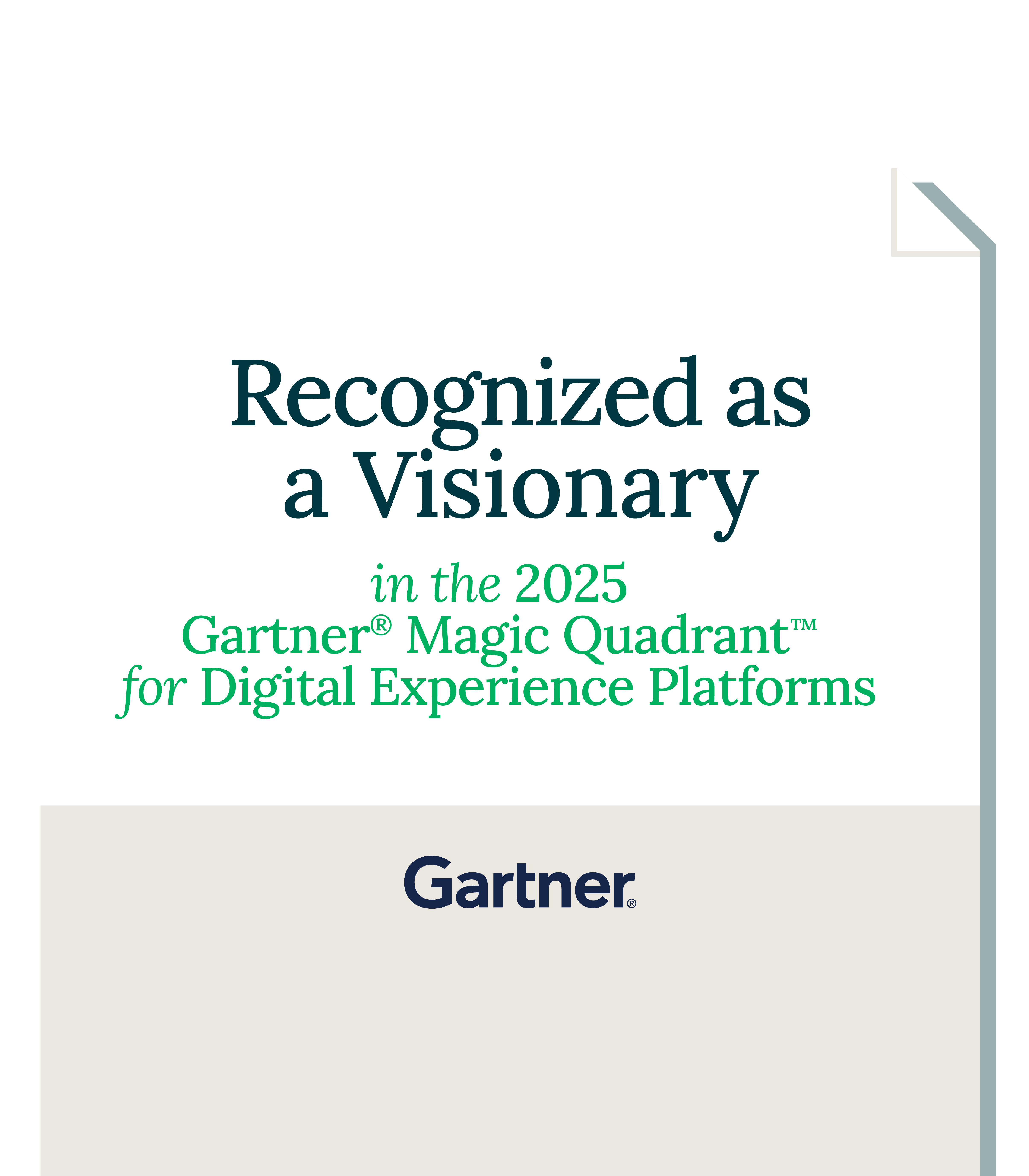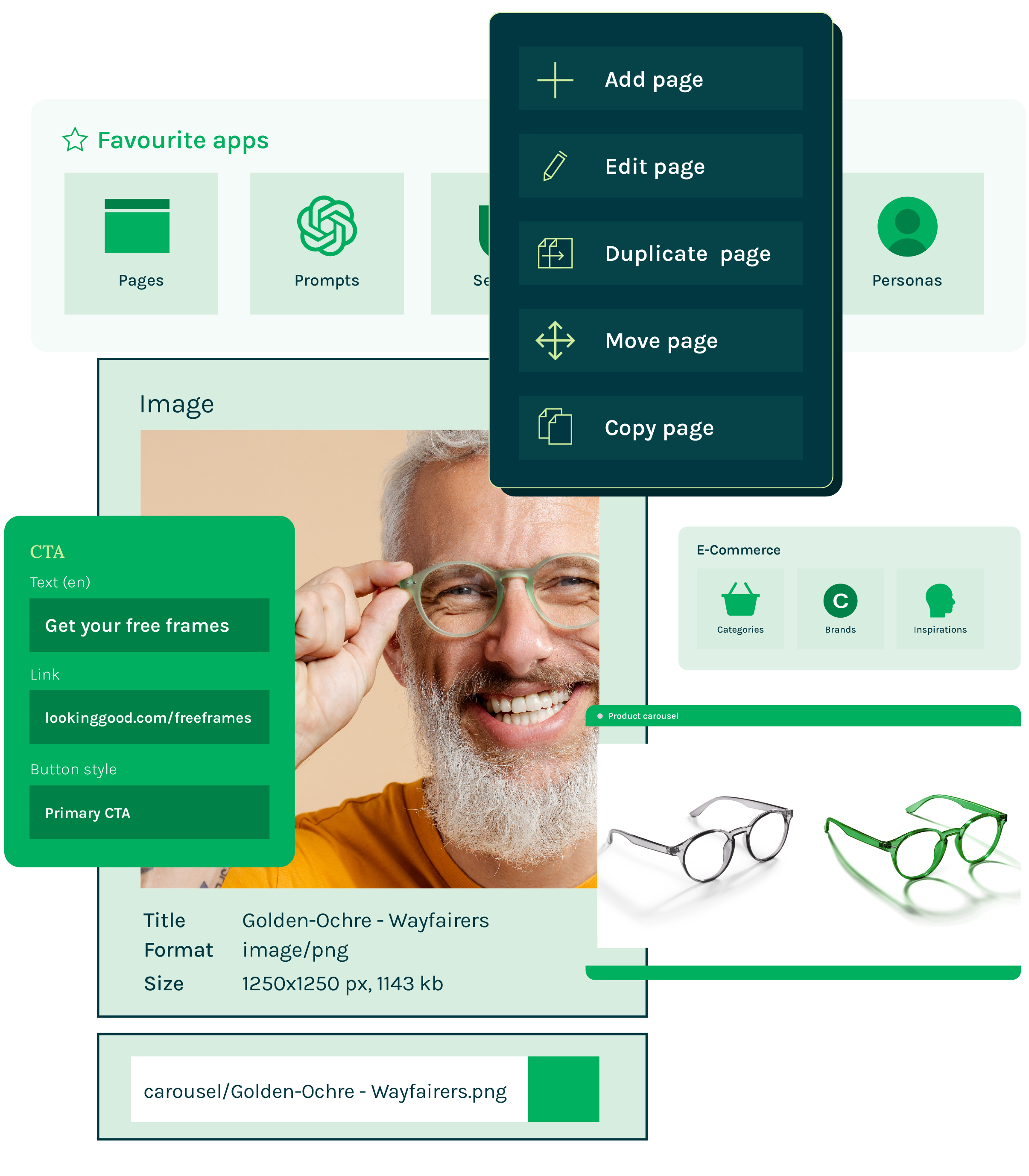Benefits of Magnolia DAM solutions
Global search
Retrieve digital assets from the internal DAM, an integrated external DAM, or both using the powerful, AI-driven search feature. Make Magnolia the central hub for content, digital assets, and other relevant data for content marketing teams.
Auto-tagging images
New image assets are automatically tagged for key subjects using innovative Image recognition fueled by AI-driven algorithms. For more advanced image recognition, easily configure Magnolia to use Amazon Rekognition. Ensure your marketing teams can find images when they need them.
Image editor
Use the built-in image editor to fulfill the everyday needs of marketers when it comes to light image processing. Marketers can quickly edit photos without needing to switch to another system. There’s also no need to upload multiple versions of an image for different frontend use cases.
Connector Pack
If you don’t want to migrate your digital assets to Magnolia, leave them where they are. The pre-built DAM Connector Pack lets you integrate with any external DAM system. If a pre-built connection isn’t available, simply integrate with the external DAM of your choice using Magnolia’s robust set of REST APIs.
Chain DAM systems
Don’t limit yourself to a full migration of assets, or forgoing the powerful built-in Magnolia DAM. Instead, use multiple DAM systems at once to fulfill specific business requirements. Once configured and integrated, marketers can search for digital assets across all DAM solutions through one Magnolia interface as if everything was stored in a single system.
Customer experience
Bring together content and audiovisual digital assets to form more compelling digital experiences. With Magnolia, it’s easy to deploy digital assets to improve the customer experience and drive real business results.










Guided product tour
See Magnolia's Digital Asset Management in action
Easily manage and access digital assets like videos, images, and audio within your CMS or connected DAM system.
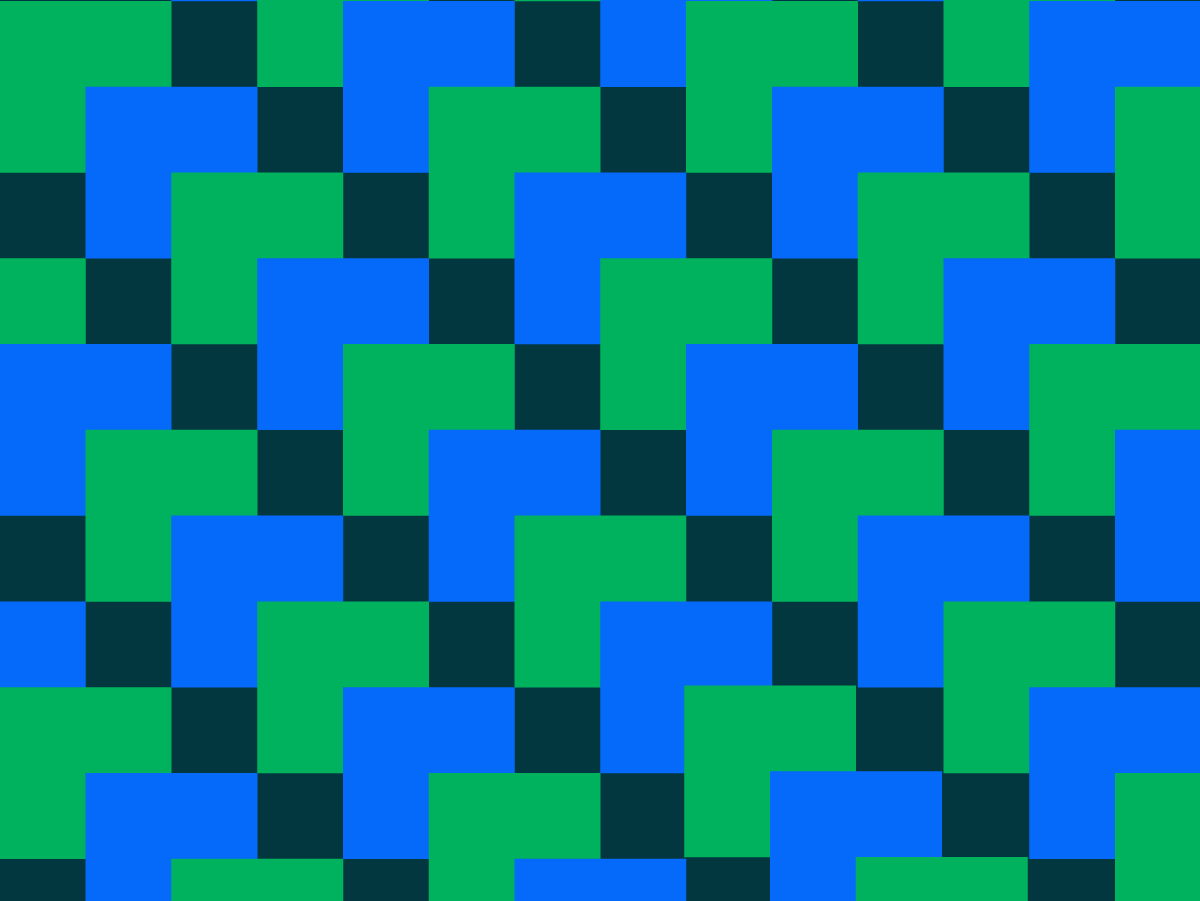
Digital Asset Management (DAM) Integrations
Integrate an external DAM with just a few lines of configuration and make assets available directly within Magnolia.
Headless Asset Management in Magnolia
Headless asset management is a modern approach to handling digital assets. In this context, "headless" refers to separating the backend asset management functionalities from the frontend user interfaces. Traditional asset management systems often tightly couple the management and delivery of assets, making it challenging to leverage assets across various channels and touchpoints.
Magnolia CMS recognizes the importance of headless asset management and offers native capabilities in this area. While Magnolia is primarily a content management system, it can also function as a headless asset management system, allowing for the storage and management of digital assets.
It also seamlessly integrates with external headless digital asset management systems like Cloudinary.
By integrating with a best-of-breed DAM system, Magnolia empowers editors and content creators to access and utilize images, videos, and other media assets directly within the Magnolia user interface. This integration streamlines the content creation process, as editors can conveniently embed assets from the external DAM into pages and other experiences they build using Magnolia.
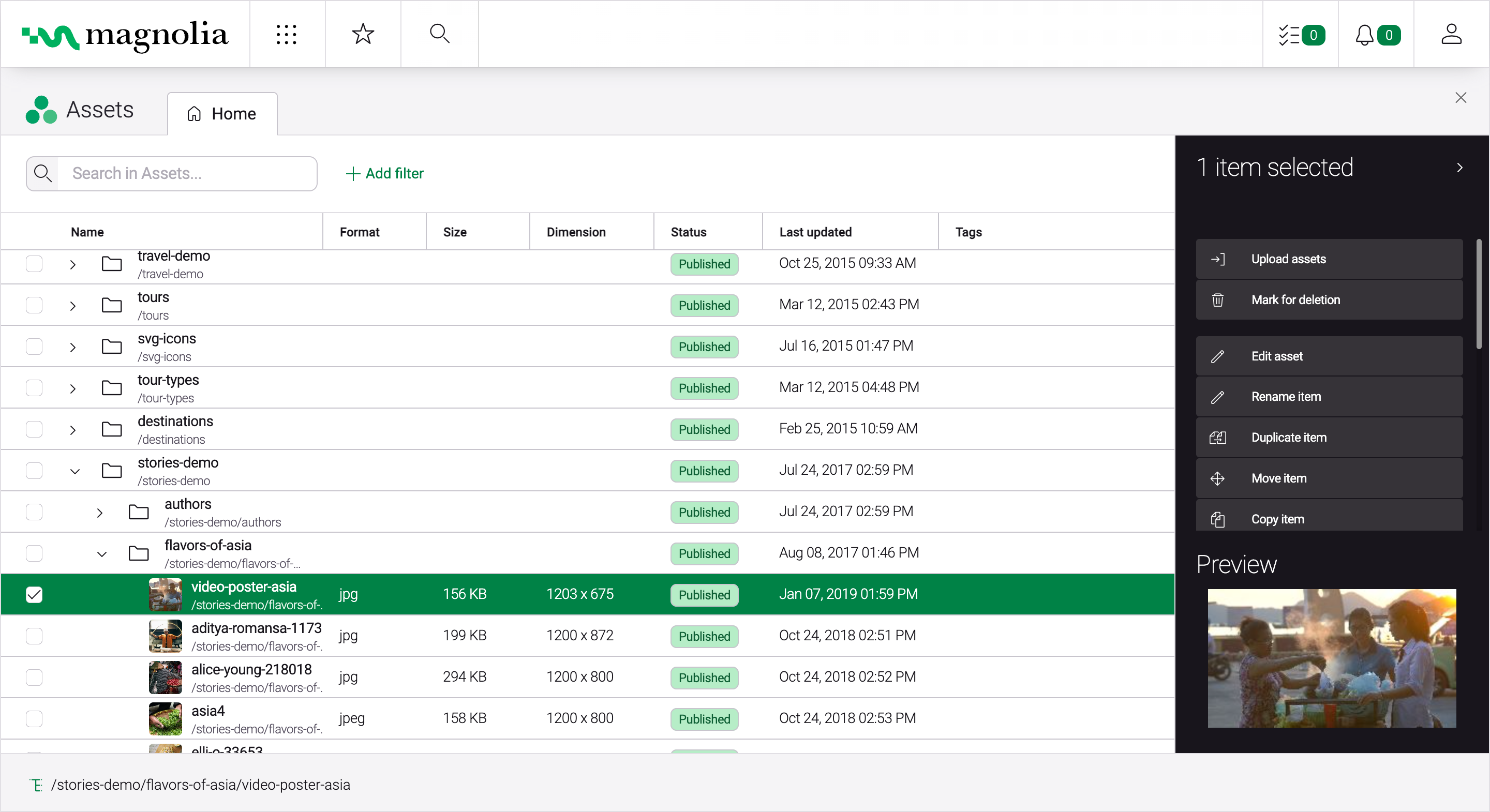
DAM features built with content creators in mind
Get the most out of your expensive digital assets by making them highly available. Use the Find Bar to search for relevant digital assets, then select them for use on various frontend apps or Magnolia stories. Audiovisuals are a powerful way to make content more compelling.
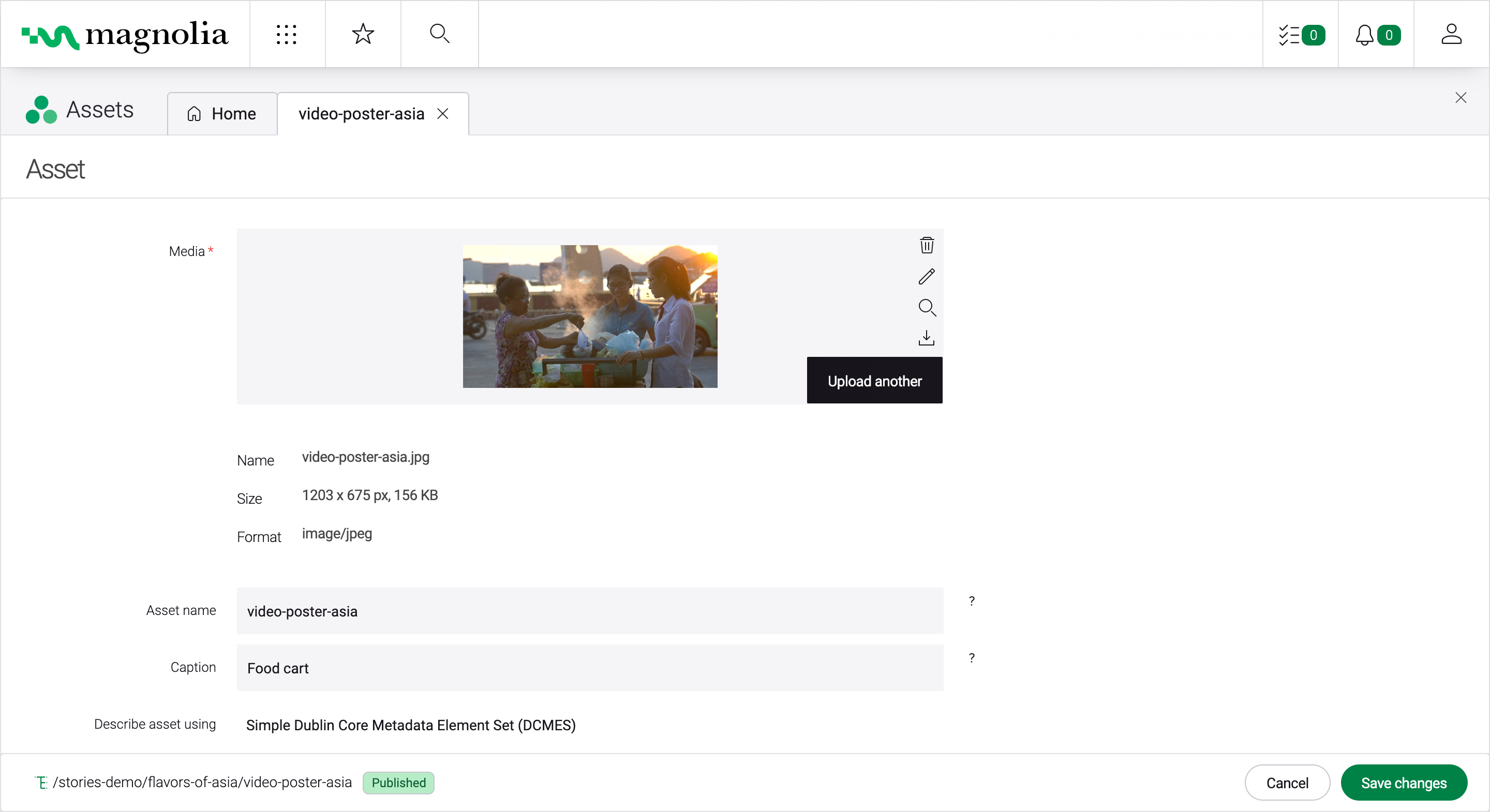
Enterprise-grade Digital Asset Management
DAM capabilities will let your organization prevent data silos. Hidden or lost digital assets are an enormous burden on the budget of marketing teams, but it doesn’t have to be that way. Magnolia’s AI-powered tagging, metadata, and search capabilities ensure digital assets are highly available when marketers need them without additional work.