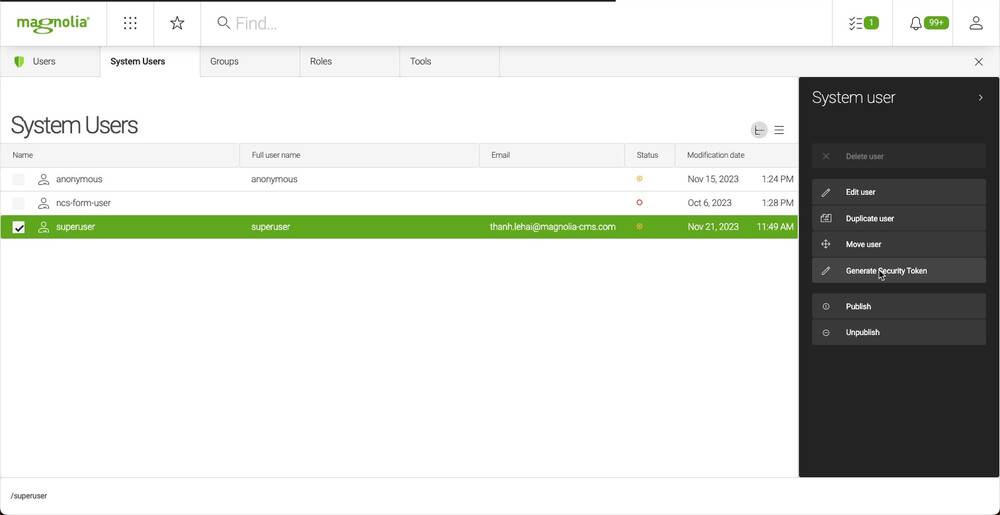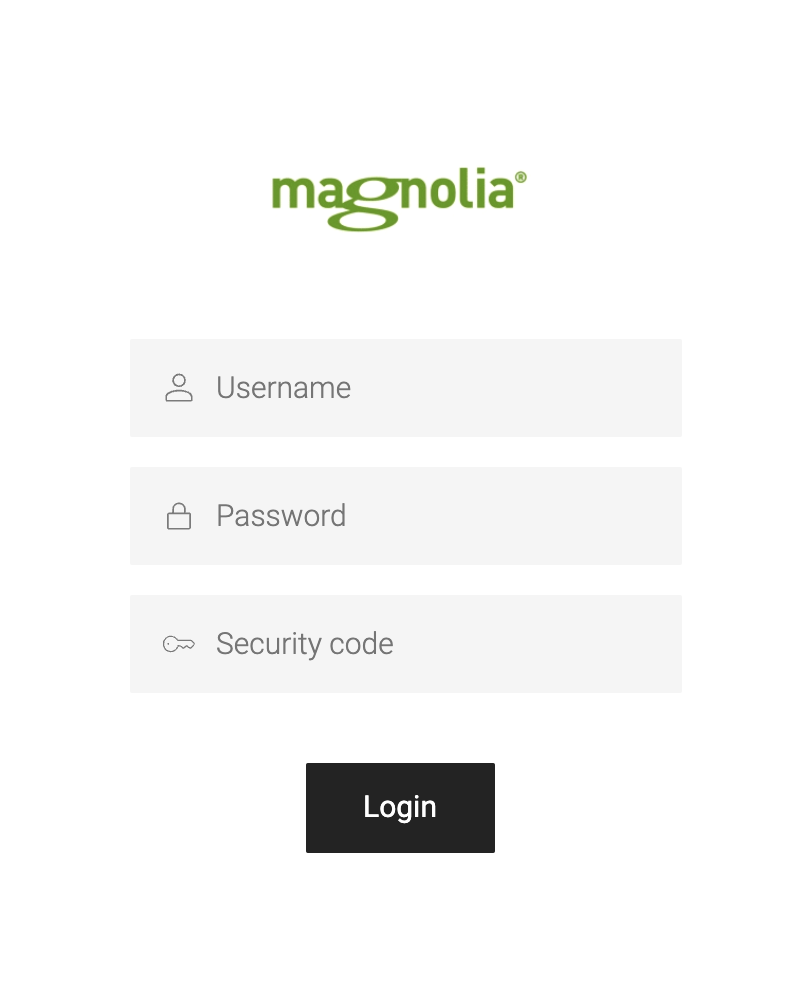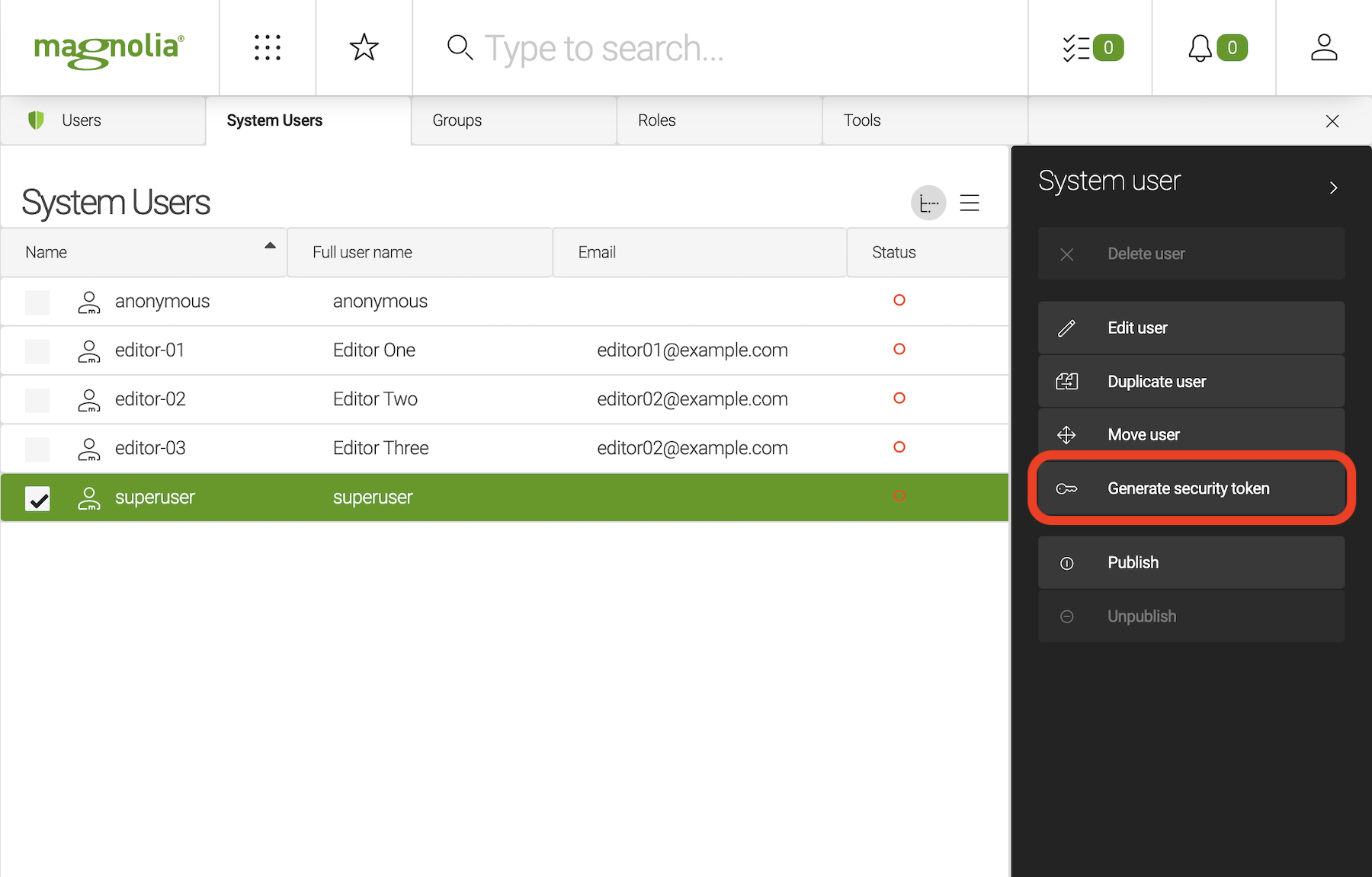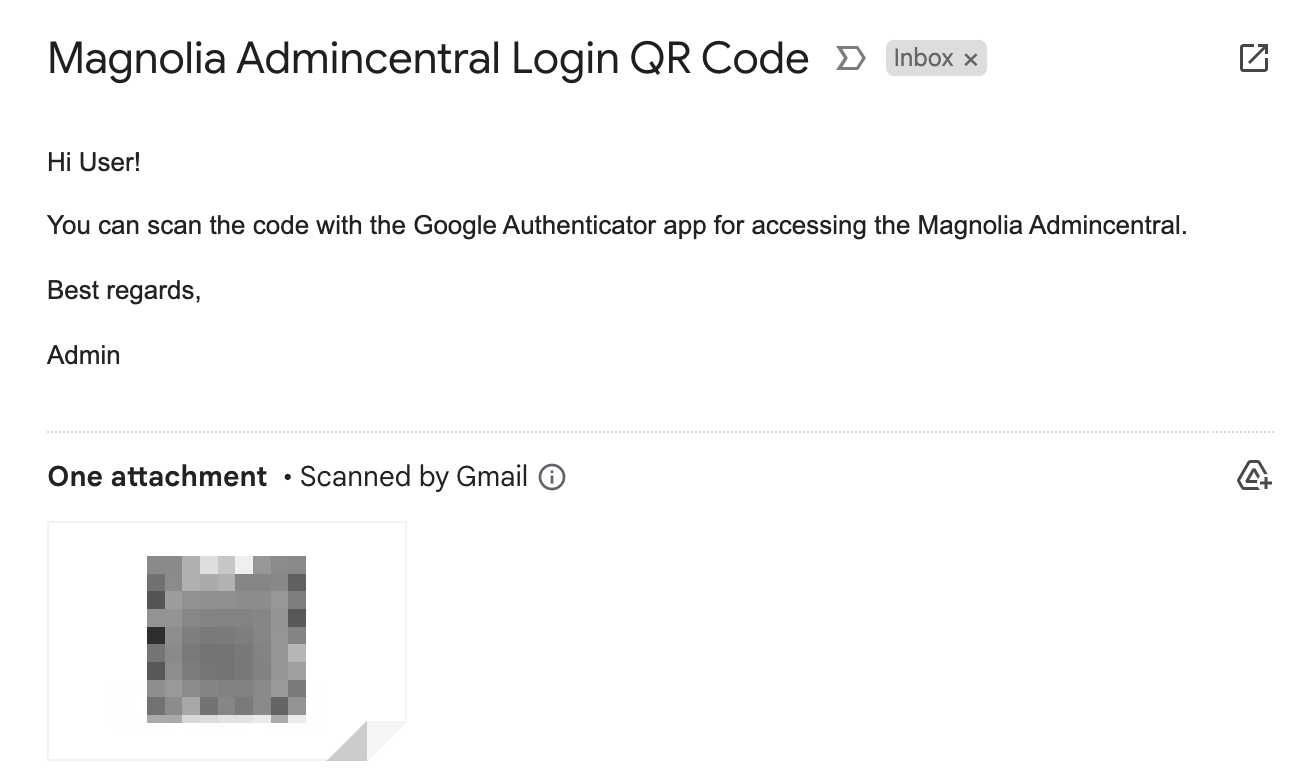Two Factor Authentication
Get the ExtensionAbout
The Two Factor Authentication module integrates a two-factor authentication (2FA) mechanism into Magnolia's default login process. This extra layer of security requires users to provide not only their regular login credentials (username and password) but also a unique, time-based one-time password (TOTP) generated by a suitable password generating app such as Google Authenticator, Microsoft Authenticator, or another 2FA tool.
A private key is generated and sent to the user’s email address as a QR code. The user scans this code in the password generating app. On log in, users are required to enter the latest code generated by the app using their secret key. Only when the correct code is provided can the user log in.
The primary benefit of implementing this extension is the increased security it offers. Traditional login methods relying solely on usernames and passwords are susceptible to various cyber threats like phishing, brute force attacks, and password breaches. 2FA significantly reduces these risks by requiring an additional verification step.
This extension is maintained by Magnolia on commercially reasonable efforts. Should you need support or customization assistance, these can be offered via a service package request to our Professional Services team. Read more or get in touch with our team here.
Video