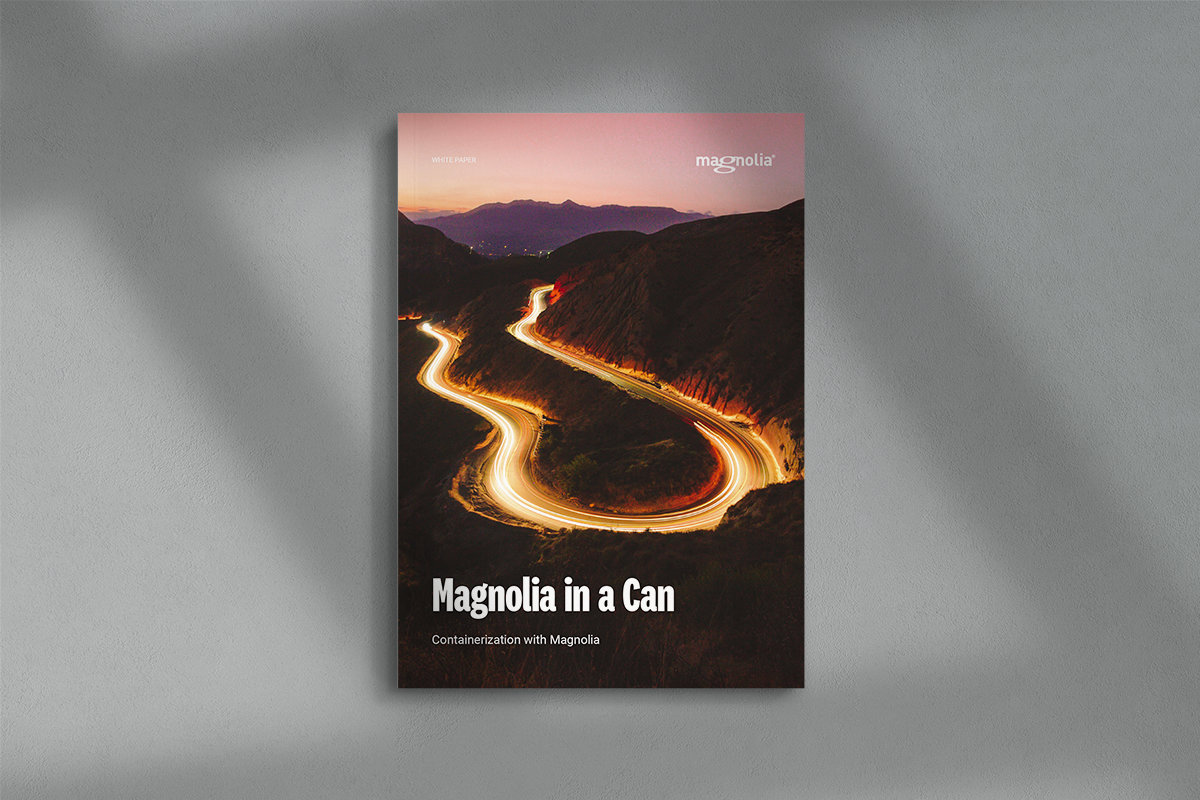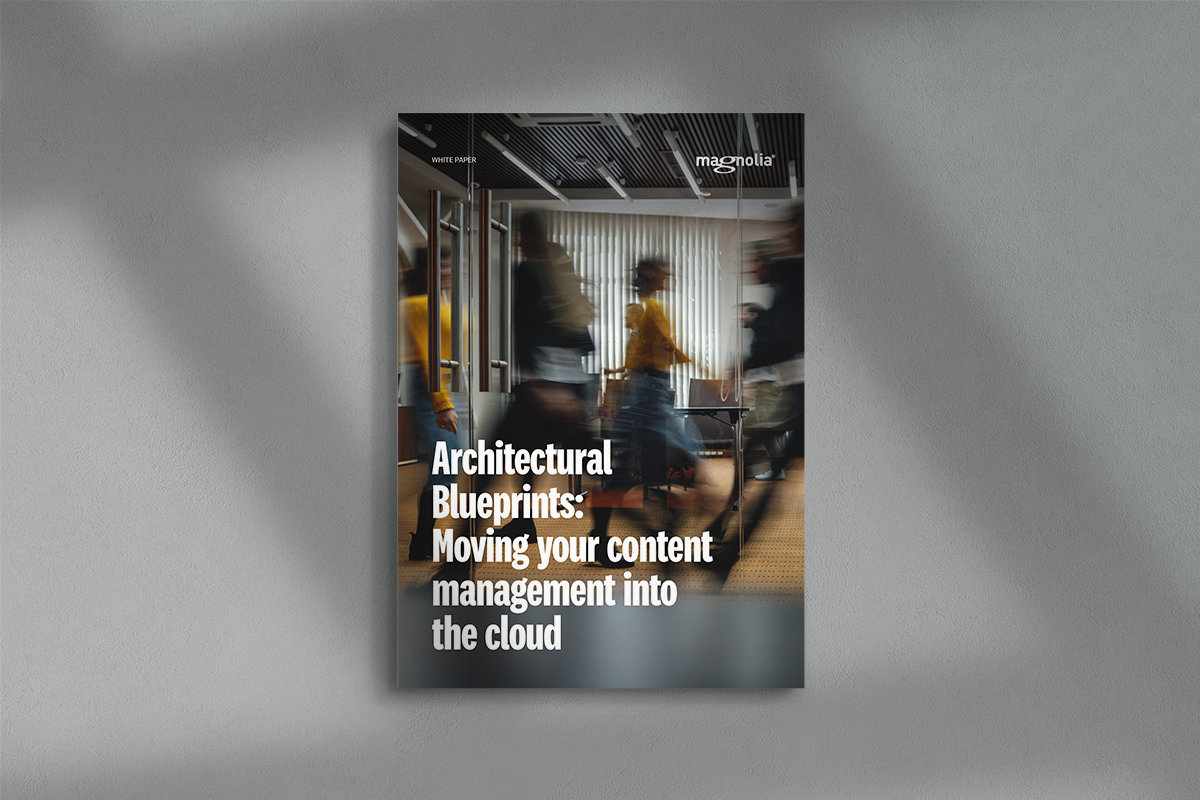Magnolia self-hosted
Magnolia is available as a software bundle certified for Linux, Windows, and MacOS. This allows you to install it anywhere–on your computer, in your data center, or on your preferred cloud platform.
Containerization with Magnolia
Do you prefer to deploy Magnolia as a Docker container in your environment? In our white paper we share best practices helping you choose the right components for your Magnolia container, configure your container to start up automatically, containerize your content, and synchronize content across instances.
FAQs
Sign-up for a developer trial
Get your free 30-day trial now
You're steps away from getting hands-on with Magnolia:
- Request your 30-day free trial.
- We'll send you a license key and the needed resources.
- Install Magnolia and start building your projects.