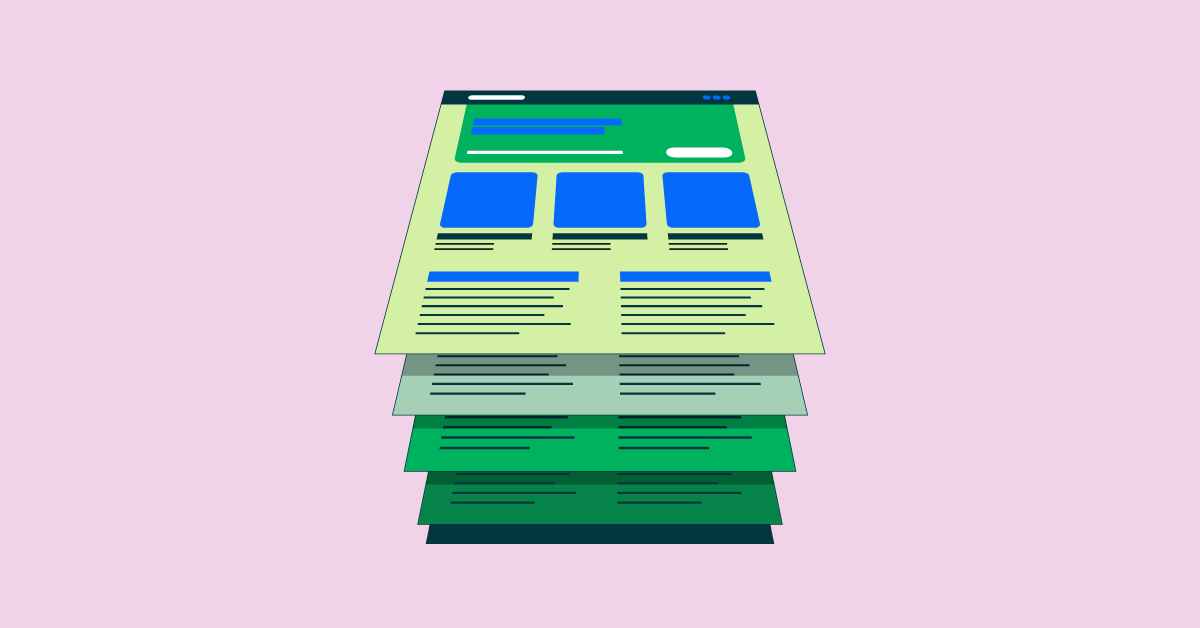- Jun 18, 2024
- --
Global multisite management made easy
Experience Magnolia in action
Experience Magnolia's key features firsthand in an interactive product tour.
Take a tour nowManaging content across different sites or digital platforms in multiple languages is increasingly efficient and scalable in a headless architecture scenario.. Marketers can leverage this system to develop and maintain numerous websites or applications from a central unit.
The main challenges marketers face when dealing with multisite management are keeping content and messaging in sync across various sites, adding new sites without great hassle, and dealing with scenarios where the content doesn’t follow a “fit all” pattern.
Magnolia’s Live Copy feature lets editorial teams manage multiple websites seamlessly. It incorporates key benefits such as a streamlined process for sharing content and updates across multiple websites and flexible access so local editors can adapt and localize content without interventions from the central teams.
Picking the right tools for the job is crucial, and knowing when to turn to Magnolia’s Live Copy takes you one step closer to the finish line. Discover when we generally recommend that clients use Live Copy.
There's no question that most industries are shifting towards a more global marketplace. For many businesses, therefore, publishing global content is crucial to reaching an international audience. What this looks like for many companies is multiple websites with internationalized and localized content, or content specialized to specific products and market segments. Without the proper tooling in place, however, it becomes complicated to manage content across multiple sites without duplicating efforts.
Let’s look at what multisite is, the challenges companies face when managing multiple sites, and the CMS features necessary to make multisite more straightforward for digital marketing teams.
What is multisite?
A multisite approach means managing many websites within a single CMS and sharing content between them. Businesses require multiple websites for many reasons, from localizing content to specific countries or regions, to creating specialized sites for unique brands or product lines. Many companies have a multitude of audiences they cater to, and multiple websites gives them the opportunity to provide customer-oriented information for each specific market segment.
The approach also lets businesses enter new markets and better differentiate their brands from the competition. Optimizing the content that your audiences see by creating various websites is crucial for providing better digital experiences. Localized content, therefore, makes your brand more personal, and has a greater chance of engaging worldwide audiences.
The challenges of multisite management
While multiple sites may be necessary for most multinational companies, there are many reasons why it's difficult for marketing teams to manage. Without the right tooling, multisite management becomes inefficient and expensive. Here are some of the common challenges companies face when delivering content to multiple websites:
Keeping content in sync
Ensuring unified messaging across individual websites is challenging for companies that use a multisite approach. Suppose there's a change to any high-value content on one site. In that case, it has to be replicated on each site, or you could be left with inaccurate or inconsistent information. Poor messaging can negatively impact the digital experience and, in turn, a brand's reputation. Many CMSs, however, need more capacity to keep high-value content in sync automatically in a multisite environment.
Multiple sites without syncing different types of content is a surefire way to end up with inconsistencies and disjointed branding. Implementing a robust headless content platform can alleviate these challenges by providing a centralized system for managing and distributing content across multiple websites. With a headless content platform, companies can ensure that high-value content is consistent and up-to-date across all sites, minimizing the risk of inaccuracies and improving the overall digital experience.
Content that doesn't have to be localized
Just because a company has separate websites for different geographical regions, doesn't mean every content piece will be unique to each site. Some content won't be relevant to specific regions, or it's already been localized and publishing again will result in redundant information. In other cases, the same content can be used in multiple regions like the U.S., U.K. and Australia without any modifications. Managing which content should and should not be published across various websites can take time and effort.
Adding new sites quickly
Many large organizations manage a wide variety of websites, and adding new ones implies development time, hours spent on configurations, effort, and dedicated teams to tailor the content to the new infrastructure and allocated time for the launch.
On the other hand, using a headless CMS for multisite management allows you to easily create new websites or microsites based on business needs, accommodating expansion without significant infrastructure changes.
Multisite management in headless scenarios
A multisite content management system plays a vital role in headless architecture, where flexibility, scalability, and omnichannel experiences are crucial. With a huge team and dynamic content, businesses can leverage this system to manage and maintain multiple websites or applications from a central unit.
By integrating digital assets into the mix, such as images, videos, and other media, organizations can create distinct and visually appealing digital sites tailored to different markets, regions, or brands using a visual editor. This process is made even more powerful in a headless architecture, where a shared content repository, powerful APIs, and infrastructure enable streamlined content updates, consistent branding, and reduced development effort across multiple sites.
The use of a headless content management system allows businesses to efficiently handle dynamic content and deliver personalized experiences across various sites. Leveraging user data and advanced targeting capabilities can deliver tailored content to specific audiences, improving engagement and conversion rates.
Combining a visual editor and a flexible content model empowers marketers to efficiently manage and customize content for different platforms while ensuring consistent branding and engaging experiences. In this digital era, when brands want to reach a global audience, a one-size-fits-all approach is not enough, and this is proven by a study that reveals that four in five consumers won’t buy from a brand that doesn't offer local language support.
This is where multisite content management comes to the rescue, yet again, as localization becomes more seamless by efficiently managing and delivering language and region-specific content across multiple sites and mobile applications. This enhances the overall user experience and enables businesses to effectively reach their target audience in different regions, contributing to their success in the global market.
With the pace of digital innovation, companies need to remain agile by adopting a headless approach. This means ensuring quick time to market and release of new product lines. Companies that venture into new markets or digital products require specialized websites tailored to specific audiences. Maintaining consistent corporate branding across their digital presence becomes challenging without tools facilitating content reuse and rapid website deployment.
Multisite management use cases
Multisite management in headless scenarios unlocks endless possibilities across industries like ecommerce, media, hospitality, and higher education, offering streamlined collaboration, efficient content deployment, and seamless scalability.
Ecommerce
A retail company with multiple brands or regional online stores with great user interfaces can utilize multisite management to create separate sites for each brand or region while sharing a centralized product catalog, inventory management, and user authentication. This allows for targeted marketing, localized content, and streamlined operations.
For instance, for a retail brand that operates in 93 markets with seven brands and runs dozens of global campaigns per year, a multisite content management system ensures scalability, control, and efficiency. It is a cost and time-effective solution that allows marketers to maintain consistency and brand identity.
Media and publishing
Media organizations can leverage multisite management to manage multiple websites or digital publications under one umbrella. Each site can cater to specific topics, genres, or target audiences. At the same time, content sharing, user authentication, and centralized analytics provide efficiency and consistency across the network.
Hospitality and tourism
Hotels and travel companies can benefit from multisite management by creating separate websites for each property or destination. They can maintain content consistent while branding, tailoring content, and promotions specific to each location. Centralized booking systems, reviews, and customer data integration enhance the overall customer experience.
Higher education
Universities and educational institutions often have multiple departmental websites or campus-specific sites. Multisite management enables centralized control over branding, content sharing, event management, and student information while allowing individual departments or campuses to customize their sites.
These use cases demonstrate the versatility of multisite management in headless scenarios, allowing organizations to create and manage multiple websites or single-page applications efficiently, tailor content to specific audiences, maintain brand consistency, and drive personalized user experiences across the digital landscape.
How to choose a headless CMS for multisite management
Choosing a headless CMS to carry out your multisite management plan is an important decision that should be primarily based on the current and future needs of the business. A multisite content management system, besides helping you to monitor and manage all your sites from a single, easy-to-use platform, should reduce the time your editorial teams spend on asset management, access controls, approval workflows, versioning, and more.
Consider four main questions when evaluating a potential solution:
Is it scalable?
How easy is it to localize content?
How secure is the platform?
What are the platform’s capabilities to seamlessly integrate with other tools and systems?
Magnolia multilingual structures
Managing content across different sites or digital platforms in multiple languages requires a robust and efficient approach.
Magnolia’s headless architecture provides organizations the flexibility and efficiency to manage centralized translation, content sharing and reuse, and optimized user experiences across different languages by offering the following multilanguage structures:
Single tree: Magnolia can store multilanguage content in a single JCR (Content Repository API for Java) content node. This means you only need one site hierarchy. A single tree stores each translation as a property under the same parent node.
Multiple trees: This structure consists of separate website trees, one for each language. One site tree for English, another for German, etc. This effectively duplicates some pages but completely allows local custom content.
Mixed tree: This structure is a mix where one tree is multilingual, and others are monolingual. Use the multilingual tree for the international sections of the site, and for each region or language, merge a monolingual tree below the main tree.
Learn more about Magnolia's multilanguage structures.
Introducing Magnolia Live Copy
Magnolia's Live Copy feature allows you to reuse content across multiple websites easily. For complicated multisite setups, you can create sites that reference a master website and have the same code structure. You only have to manage the master site, and all reference sites will update automatically - reducing the required effort to keep content for multiple websites in sync.
Have a look at this 3-minute video walktrough to get a quick overview of our Live Copy feature:
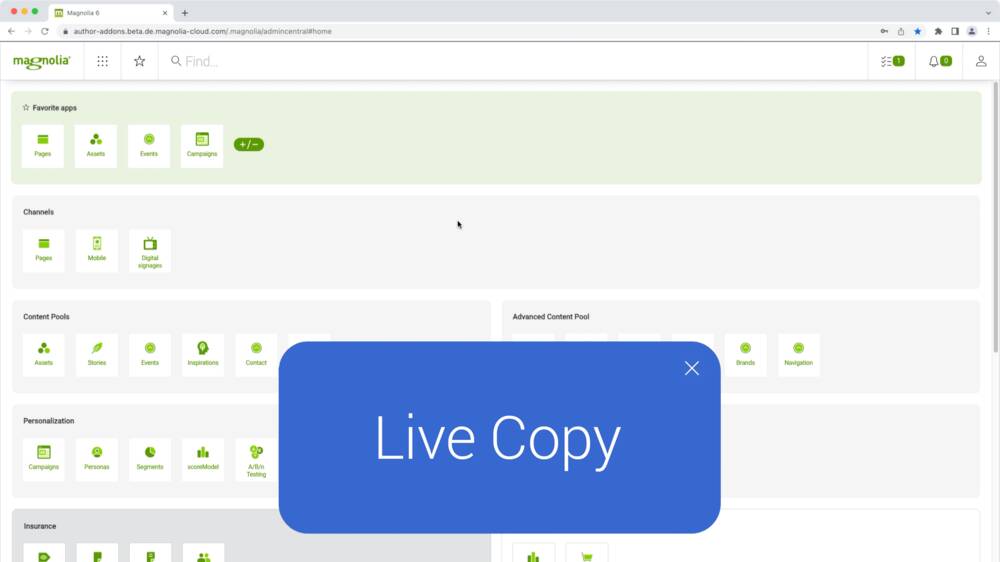
These are some of the key capabilities of the Live Copy feature:
Create new sites
Magnolia makes it straightforward to launch new sites from a master copy. With the click of a button, you can create a live copy that will automatically sync with the main website whenever changes are made. This lets companies remain agile and quickly respond to an evolving marketplace. Using the Live Copy feature, you'll promptly provide specialized content to new audiences by launching new websites fast and staying ahead of the competition.

Sync content automatically
Each piece of content has a reference link to the master copy, and even if you move content, the links remain intact. These links ensure that reference sites sync with the master site automatically. If there needs to be changes to the reference site, specific content can be unlinked and modified freely.
Changes to the master site will not trigger content updates that override the unlinked content unless you decide to reattach it. This lets marketers localize content while retaining the content models of the leading global website, which is especially useful when building multilingual sites.
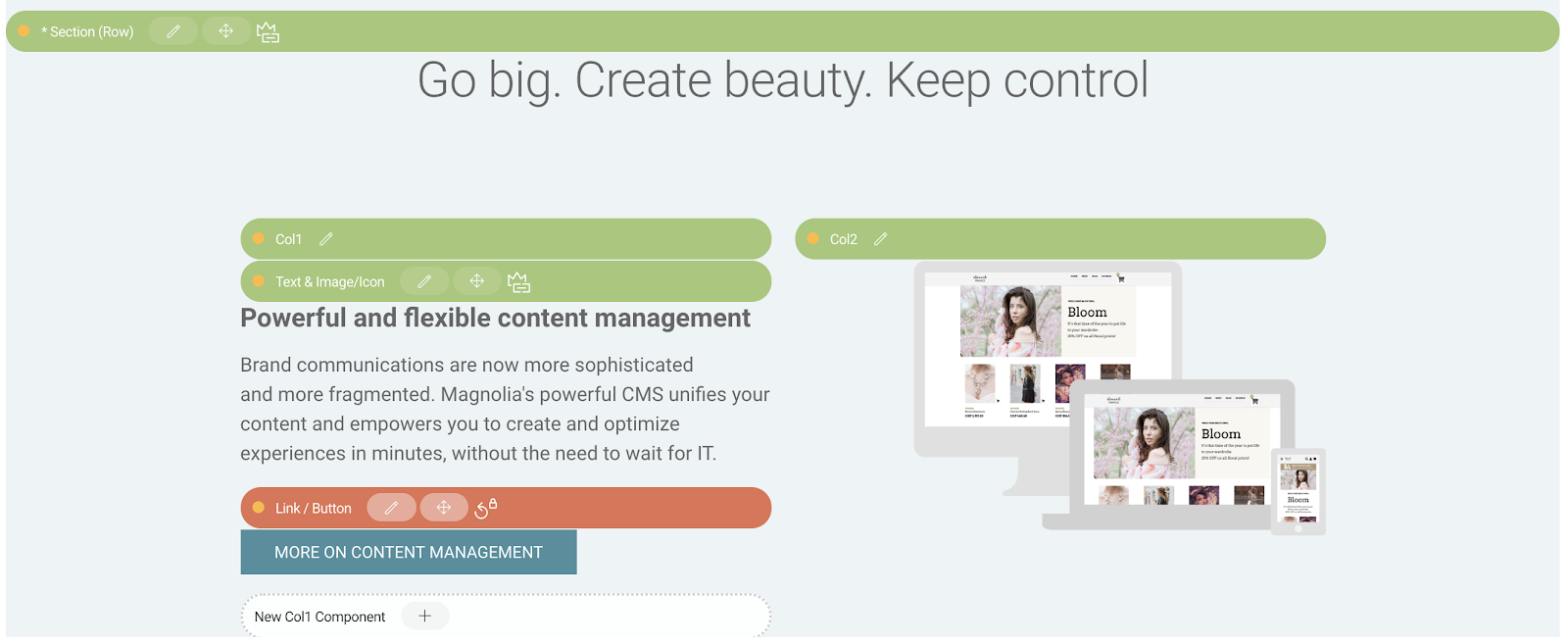
Maintain flexibility
Sometimes you don't want to detach content from the master copy completely but only edit small sections of the content. In this case, you can override specific properties of the reference copy down to the granular level. The content will automatically sync to the central location, while the relevant sections you override will remain protected. Overriding creates efficiency in managing partially localized content.
This feature makes it easier to localize content for more similar regions that differ only by dialects - like modifying content produced in the U.S. for an Australian audience.
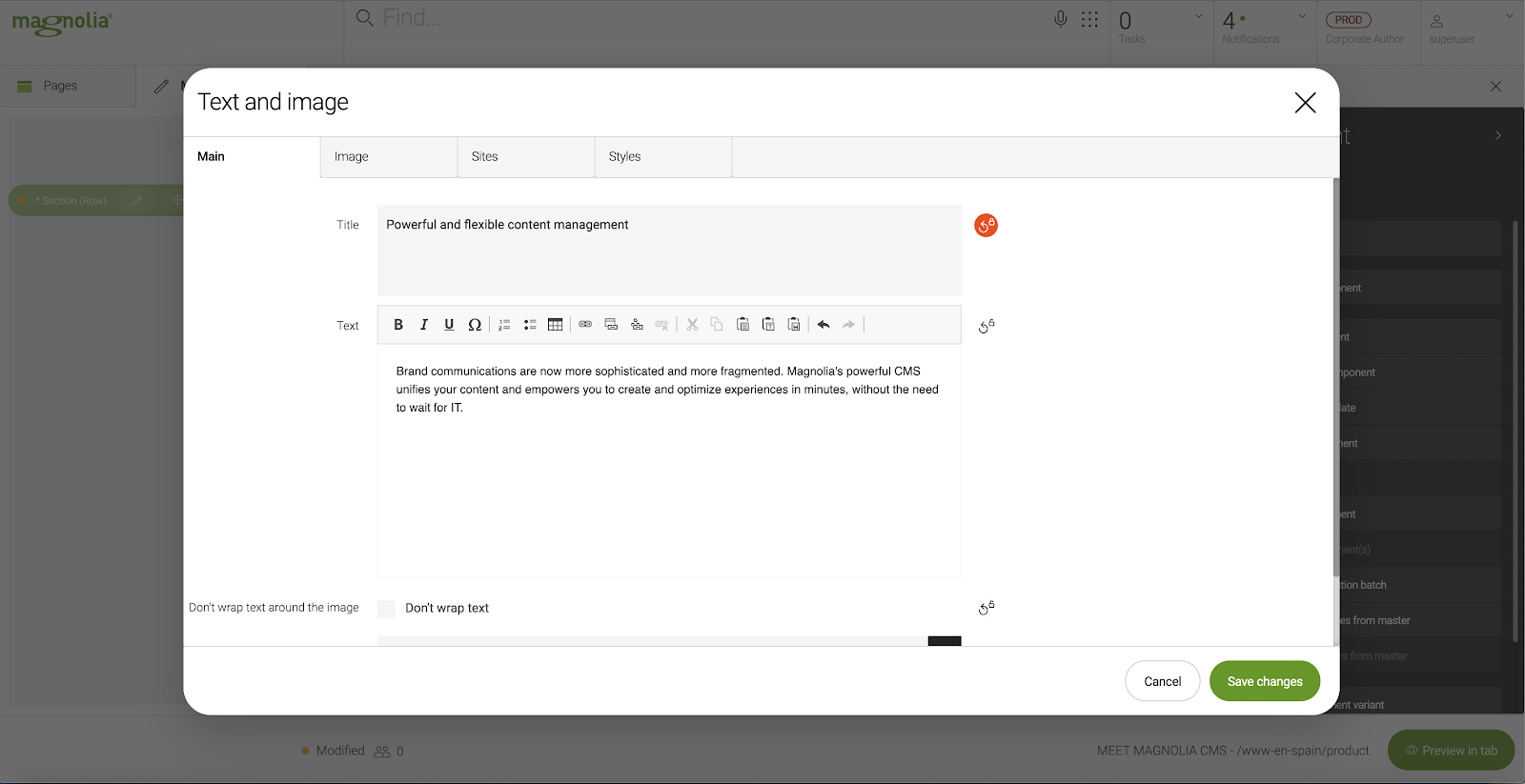
Key benefits of Live Copy
Efficiency through content reuse
Live Copy allows you to share your content across your multiple websites, and roll out your updates smoothly in one go, without duplicating efforts.
Governance
Live Copy allows your central editorial team to easily manage and protect your brand content or any core elements you want to be the same, regardless of where your visitors come from.
Flexibility
Live Copy also allows your local content editors or development teams to adapt the content that needs to be specific to their market needs.
Best practices when using Live Copy
Live Copy is a powerful feature, but implementing it can get challenging without proper guidance. We generally recommend that clients should use Live Copy when:
The majority of your content (80-90%) is shared across your different websites.
You have a central team that manages core content shared across all websites.
Local teams are responsible for different country/language websites and they only need to manage and adapt non-shared content.
In a typical use case, you would have a main site (i.e., global) and local websites (say, ten country sites in fourteen languages). Most of your content is the same across all these websites. Still, you would have some pages where some content needs to be specific for a particular country or each country (e.g., events teasers, product promotions, customer support information).
Live Copy is a great fit here, as it allows your central development experts to automatically roll out to all your websites any changes they make to your core content which is common across all websites. At the same time, your local teams can flexibly overwrite content creation that needs a local flavor.
Multisite made easy
In the end, many organizations need features to manage localized websites while maintaining a consistent global message. Magnolia's Live Copy feature is ideal for syncing content across separate websites while reducing the workload of marketing teams. This leads to an efficient and cost-effective global content strategy that offers a fantastic digital presence for international audiences and differentiation compared to competitors.
With the proper tooling, companies can confidently tap into new market segments without the challenges facing most multisite environments. Digital marketing or content teams are now free from managing multisite content activities to focus on timely and personalized content production for their global audiences. This is particularly beneficial for static sites, as the streamlined process allows for efficient content delivery and maintenance.
When choosing a CMS, managing multiple sites effortlessly is one capability to look out for.
Want to see Live Copy in depth?
Access our 30-minute DXplained webinar recording to get a complete demo of Live Copy and managing global content rollouts with Magnolia.
Watch the webinar