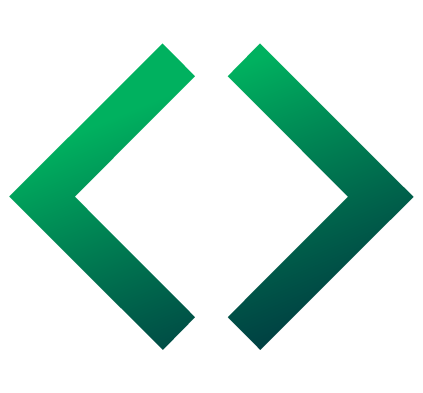DevDays 2025
Back to the Roots
On 3–4 June, developers gathered in Basel, Switzerland for an exclusive in-person edition of Magnolia DevDays. This year, we celebrated what makes Magnolia truly unique: flexibility, ease of use, and an exceptional developer experience.
Thanks to everyone who joined us in Basel! 🚀

Why attend DevDays 2025 in Basel?
DevDays is the largest gathering of Magnolia developers, engineers, architects, and product managers from around the world. Join us to get the latest updates from the Magnolia product team and to connect with the community.
0
talks & workshops
0+
speakers
0
attendees
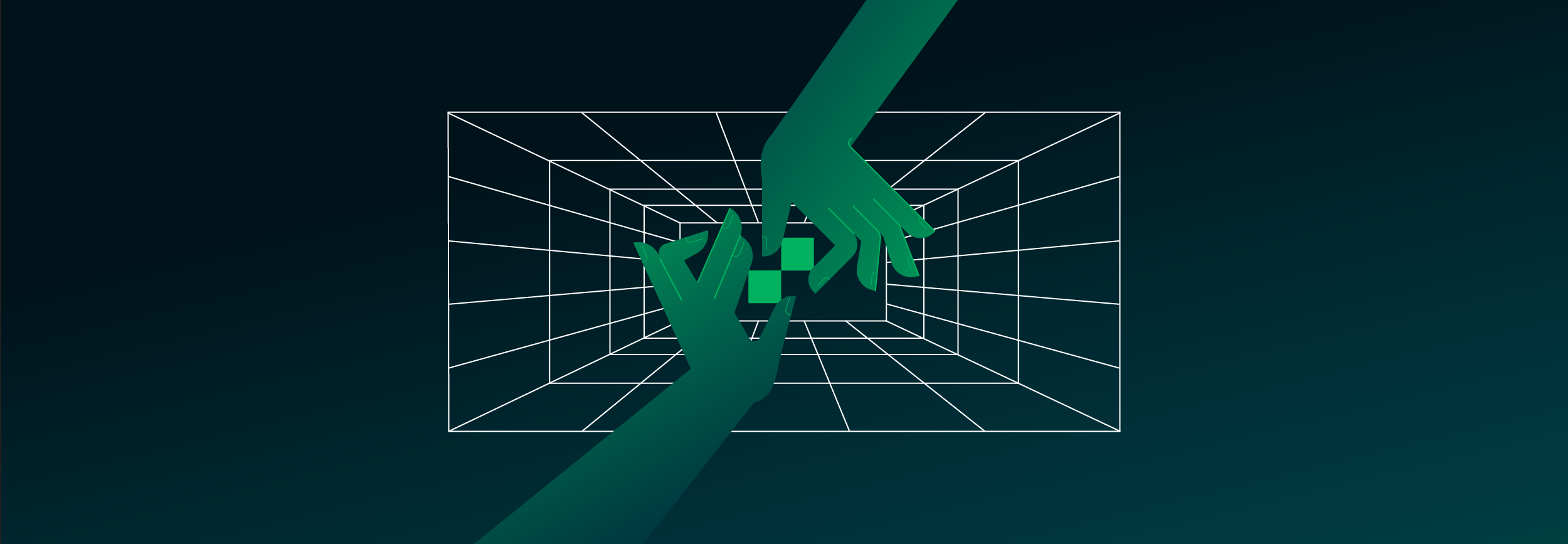
Agenda
10.00 - 10.30 | Coffee Break
12.00 - 13.30 | Lunch Break
15.00 - 15.30 | Coffee Break
16.30 - 16.45 | Coffee Break
Featured speakers
More to come...
3-4 June, Basel, Switzerland
Thanks for DevDays2025
Thank you to all who made DevDays2025 unforgettable! The future of tech is brighter—and more collaborative—than ever.
Stay tuned for the next DevDays! 🚀