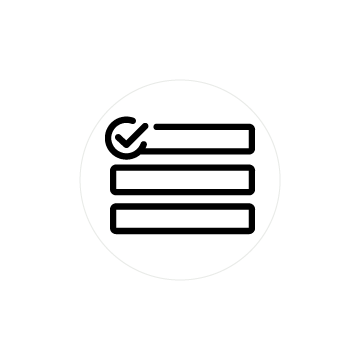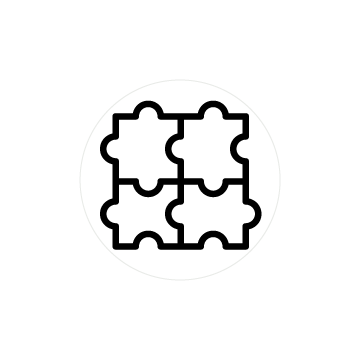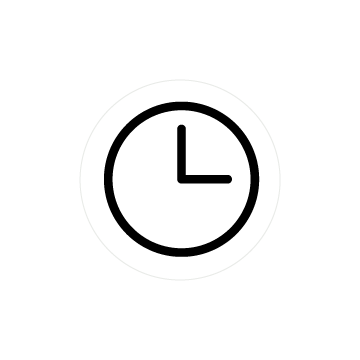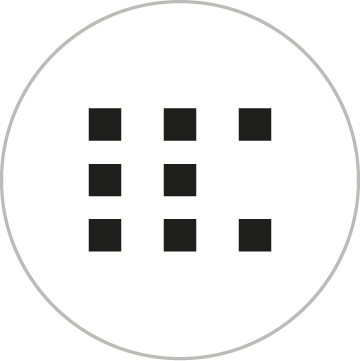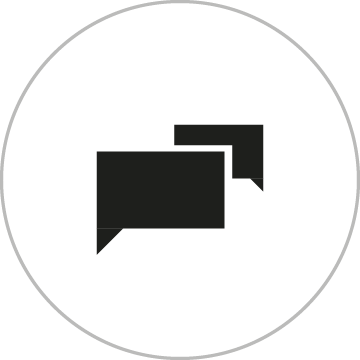-2017-12.png)



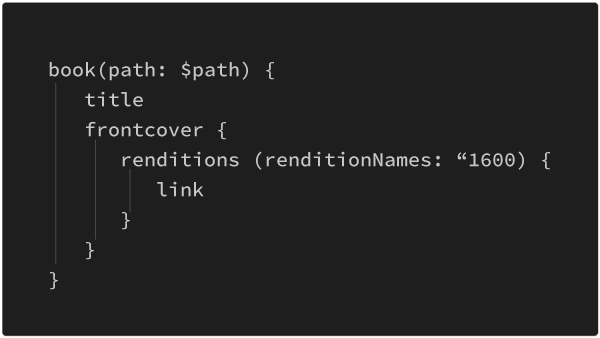
GraphQL and REST APIs
Gain flexibility in how you pull content into your front-end applications.
Use our GraphQL API to access all your Content Types through a single endpoint. This means you can query data without configuring or updating an endpoint every time the data structure or requirement changes.
Of course, you can still choose to work with our powerful, deeply customizable REST APIs to modify/upload content and trigger any activity in Magnolia.
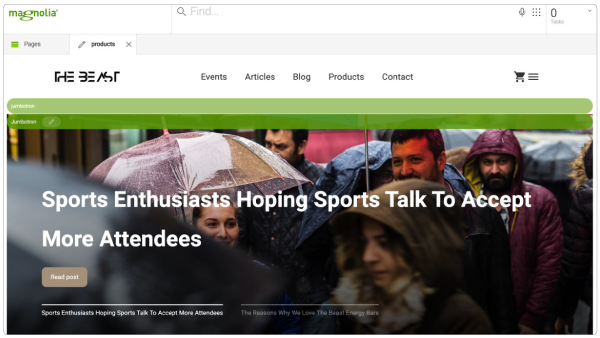
Built-In Visual Editing and Live Preview
Most headless content management systems end up being a drag on developers since content creators need developer assistance for even the simplest structural and layout changes.
With Magnolia as your headless CMS, you only have to develop during the initial set up. From there, authors and editors can edit content, layout, and structure in context using the Visual SPA Editor. They’re also able to preview the experience built with the Visual SPA Editor just as the end user will see it.
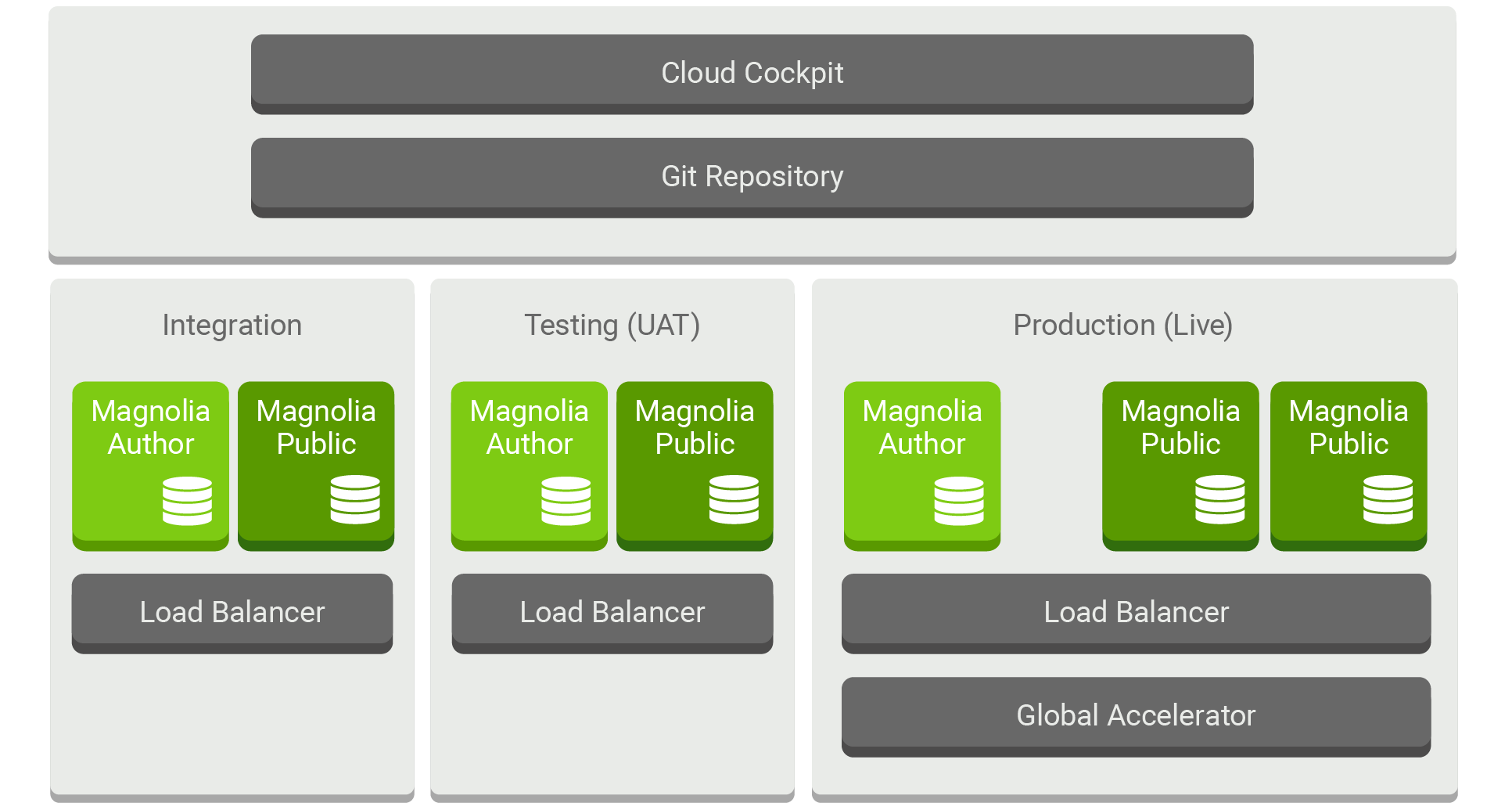
Cloud and Self-Hosted Options
Choose between multiple deployment models for your headless CMS.
Magnolia’s PaaS cloud offers immediate access to integration, testing, and production environments so you can get projects up-and-running in just minutes. Running on AWS, you don’t have to worry about performance and availability. The single-tenant model provides more control and security than traditional multi-tenant SaaS models.
If you want even more control, you have the freedom to host Magnolia on your own servers.
Headless Built for the Enterprise
Magnolia comes equipped with the capabilities enterprises need to put out great digital experiences at warp speed.