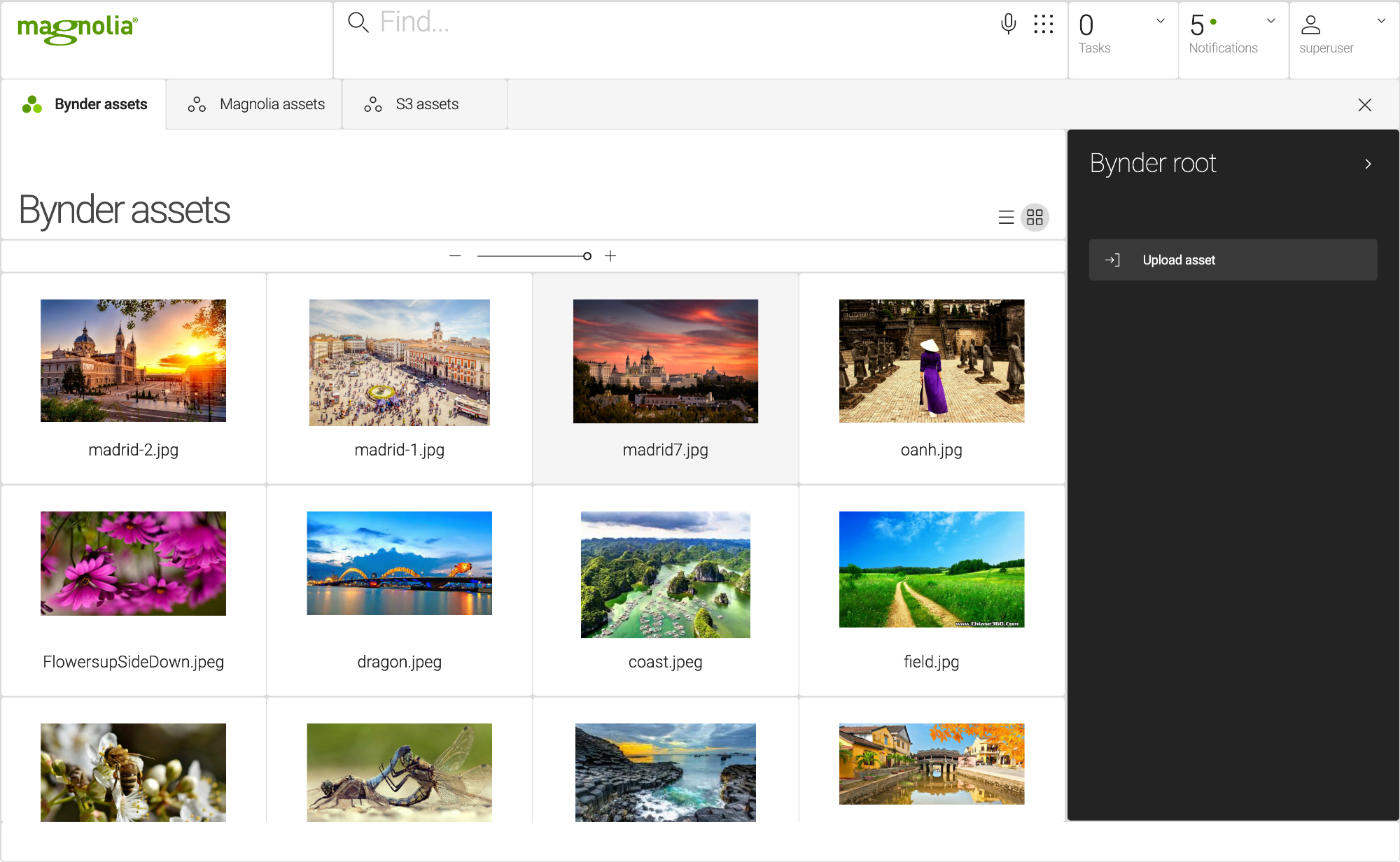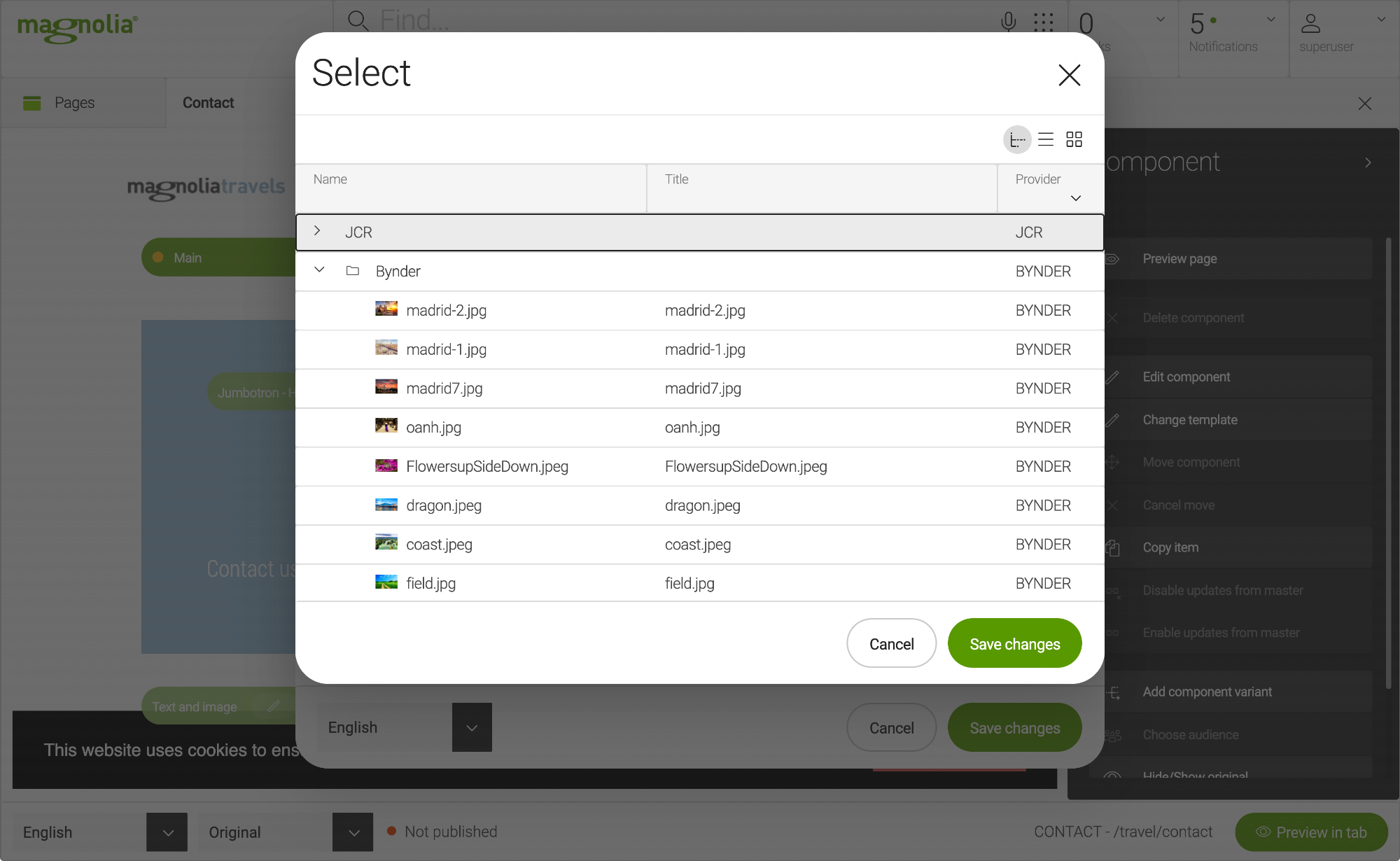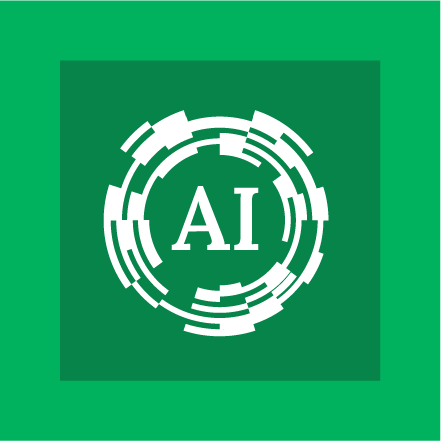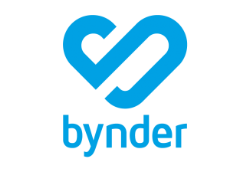
Bynder
Get the ExtensionAbout
Bynder’s digital asset management platform helps teams collaborate in the cloud, get content to market faster, and maximize the impact of marketing assets.
The Magnolia connector for Bynder provides an app that allows users to store assets in Bynder DAM, while using them in Magnolia. They can edit images, tags, metadata and more - all from one place:
- Upload or download assets to and from Bynder directly from the Magnolia UI.
- Browse and preview assets in Magnolia.
- Filter assets using the column filters in Magnolia.
- Edit key information for assets, such as the name or description. The changes are stored in Bynder.
- Edit images using the Magnolia Assets app editing feature.
- Delete items from Magnolia.
The integration allows you to access and use all your assets centrally from Magnolia, eliminating the need for switching tools, costly and time-consuming asset migration or changing processes.
Video